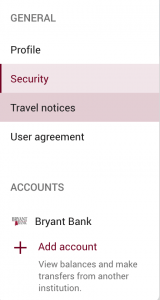Profile maintenance
You can update your contact information and change your login credentials at any time with Bryant Bank Digital Banking.
Mobile app
Select “Settings” from the main menu to view your profile and security options.
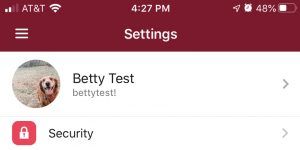
Select your profile name to update your address, email, and phone numbers. You can also add an image of yourself that will appear whenever you log into Bryant Bank Digital Banking.
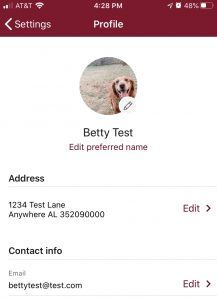
Select “Security” to change your login credentials.

Desktop
Click on your profile in the upper right corner and select “Settings.”
Select “Profile” to update address, email, and phone numbers. Or select “Security” to change your login credentials.