 Pay confidently with Visa.
Pay confidently with Visa.
Now you can enjoy all the benefits of your Bryant Bank Visa® Debit Card using Apple Pay™, Google Pay™, Samsung Pay™, and Fitbit Pay™.
Using a mobile wallet is the most secure way to pay because your actual card number is never used in the transaction. If a merchant is hacked, the number that was used in your transaction cannot be used again. You’re also not exposing your personal information or card number to anyone around you at the checkout counter like you do when you use a physical debit or credit card.
Adding your card is simple and using your mobile wallet at local retailers and restaurants is easy and generally much quicker than using a chip card.
To learn more on adding your card to a mobile wallet, please see the links below for more information. As always, if you have a question, please don’t hesitate to contact your local Bryant Banker.
- How to Add & Use Your Card with Apple Pay
- How to Add & Use Your Card with Google Pay
- How to Add & Use Your Card with Samsung Pay
- How to Add & Use Your Card with Fitbit Pay
You can use your Bryant Bank Visa Debit Card with your preferred mobile wallet anywhere you see these icons:

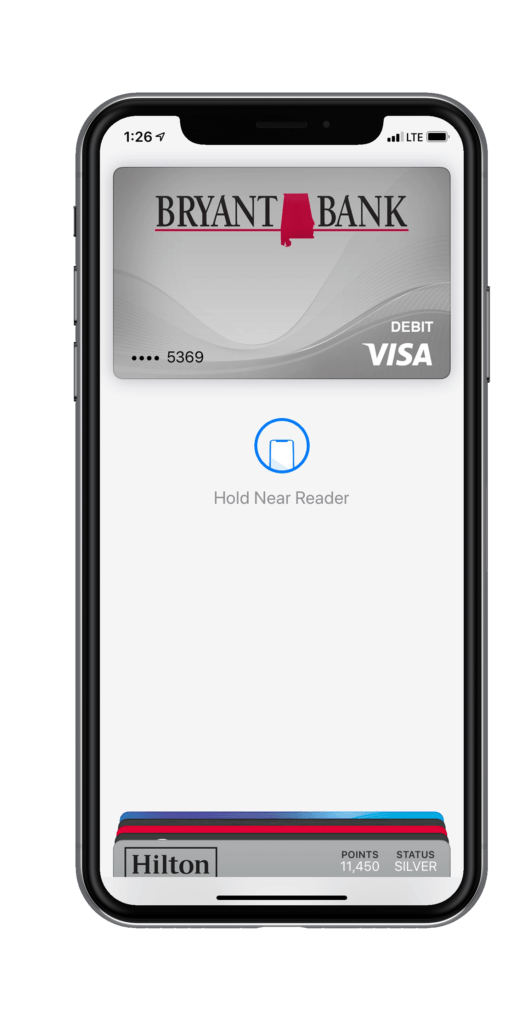 Pay confidently with Visa.
Pay confidently with Visa.
