Getting started
Bryant Bank Digital Banking provides you with many customization options to help simplify the management of your accounts.
Logging in for the first time
Whether you log in on desktop or our mobile app for the first time, use your username and temporary password (last 4 digits of your SSN) to access Bryant Bank Digital Banking. Once you log in, you will be asked to set up two-factor authentication to safeguard your accounts and to reset your password.
Mobile app
Begin by downloading the new Bryant Bank Mobile App. Click here for the
Google Play Store and click here for the
Apple App Store. Once downloaded, you will begin by adding an email address and a phone number to help verify your device. A code will be sent by text message to the cell phone number you specified. If your phone doesn’t accept texts, you can choose a different option (such as voice phone call).
Google Play Store and click here for the
Apple App Store. Once downloaded, you will begin by adding an email address and a phone number to help verify your device. A code will be sent by text message to the cell phone number you specified. If your phone doesn’t accept texts, you can choose a different option (such as voice phone call).
When you log in for the first time using the mobile app you’ll also be asked to enter a 4-digit passcode. You will need to remember that code for future sign-ons. However, if your device accepts – and you set up fingerprint or face recognition – you won’t need the 4-digit passcode for future sign-ons.
You can experience what the initial log in is like in the following video:
Desktop
Begin by entering your username and temporary password. Then you will be asked to add an email address and a phone number to help verify your device.
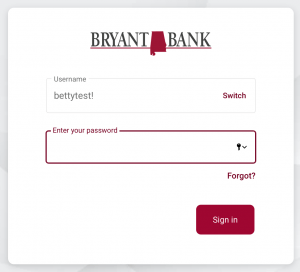
A code will be sent by secure text to the cell phone number you specified. If your phone doesn’t accept texts, you can choose a different option (such as voice phone call). You will use that code to gain access to your accounts.
Enter your verification code when prompted.
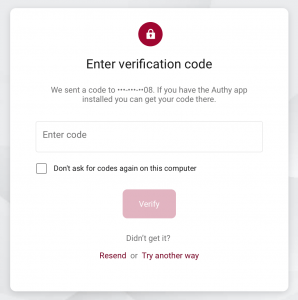
Bryant Bank Digital Banking can remember what device you use. If you always use the same device you’ll only need to get this code once, if you wish to select “remember this device”. If you log in using a different or new device you’ll be sent a new code to verify that you are who you say you are.
Follow the prompts to continue and log in.

