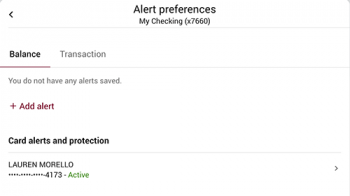Customize your mobile app dashboard
In Bryant Bank Digital Banking, you can create customized account alerts that notify you of activity via email, text message, or push notification in the app. This is very useful for monitoring transactions and watching for fraudulent activity.
With account alerts, you can set two types of alerts:
- Balance alerts that can be set to notify you when an account balance either falls below or climbs above a dollar amount you set.
- Transaction alerts that can be set for credits (deposits) and/or debits (withdrawals).
Mobile app
Click on the account you want to customize. Select “Settings” from the menu.
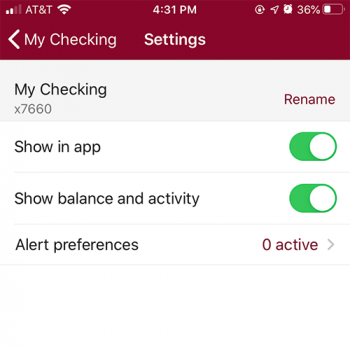
Select “Alert Preferences,” you will be able to set up alerts for both balance and transaction alerts.
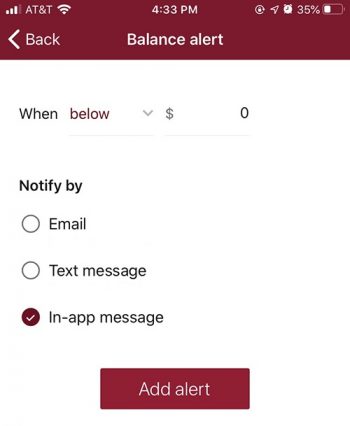
Desktop
Select an account from your dashboard, then select “Manage Alerts.”