Make one-time or recurring transfers
You can use this option to transfer funds between your own accounts. You can specify a one-time transfer or schedule a recurring future dated transfer with an expiration date. You can also make loan payments from the transfer option.
Mobile app
To set up a transfer, click on the “Transfer” option in the main menu. Then choose an account to transfer to and from, and enter an amount. You can also select “More Options” to choose a date and frequency. Transfers can be made once, weekly, every two weeks, twice a month, or monthly.
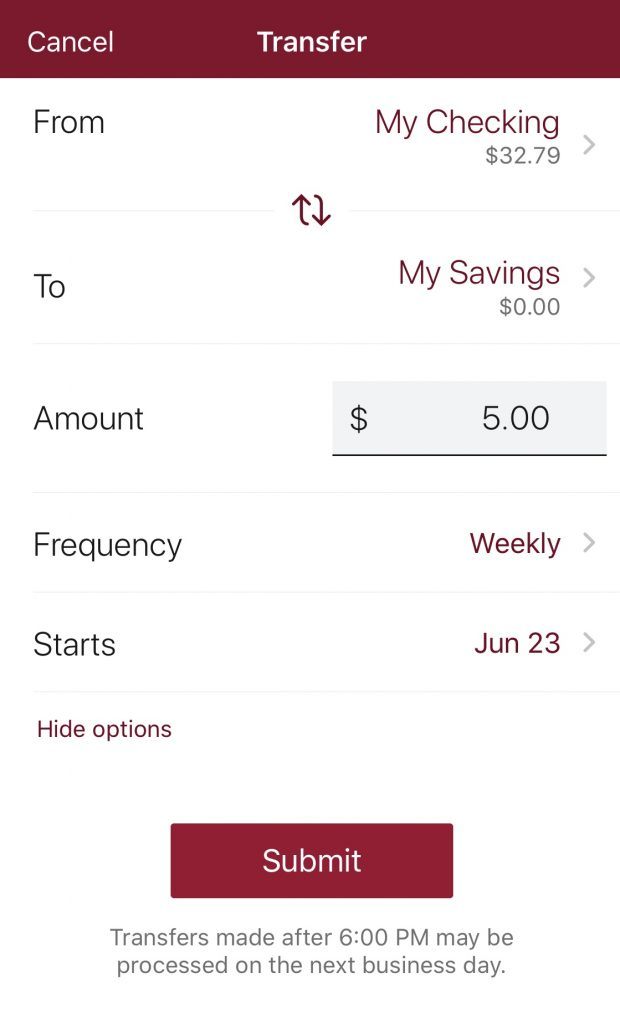
You can view transfers you have already established if you enable the “Transfer” card on your dashboard.
Desktop
To set up a transfer, click on the “Transfers” menu option and select “Make a Transfer.” Then choose an account to transfer to and from, and enter an amount. You can also select “More Options” to choose a date and frequency or make external transfers with another financial institution. Transfers can be made once, weekly, every two weeks, twice a month, or monthly.
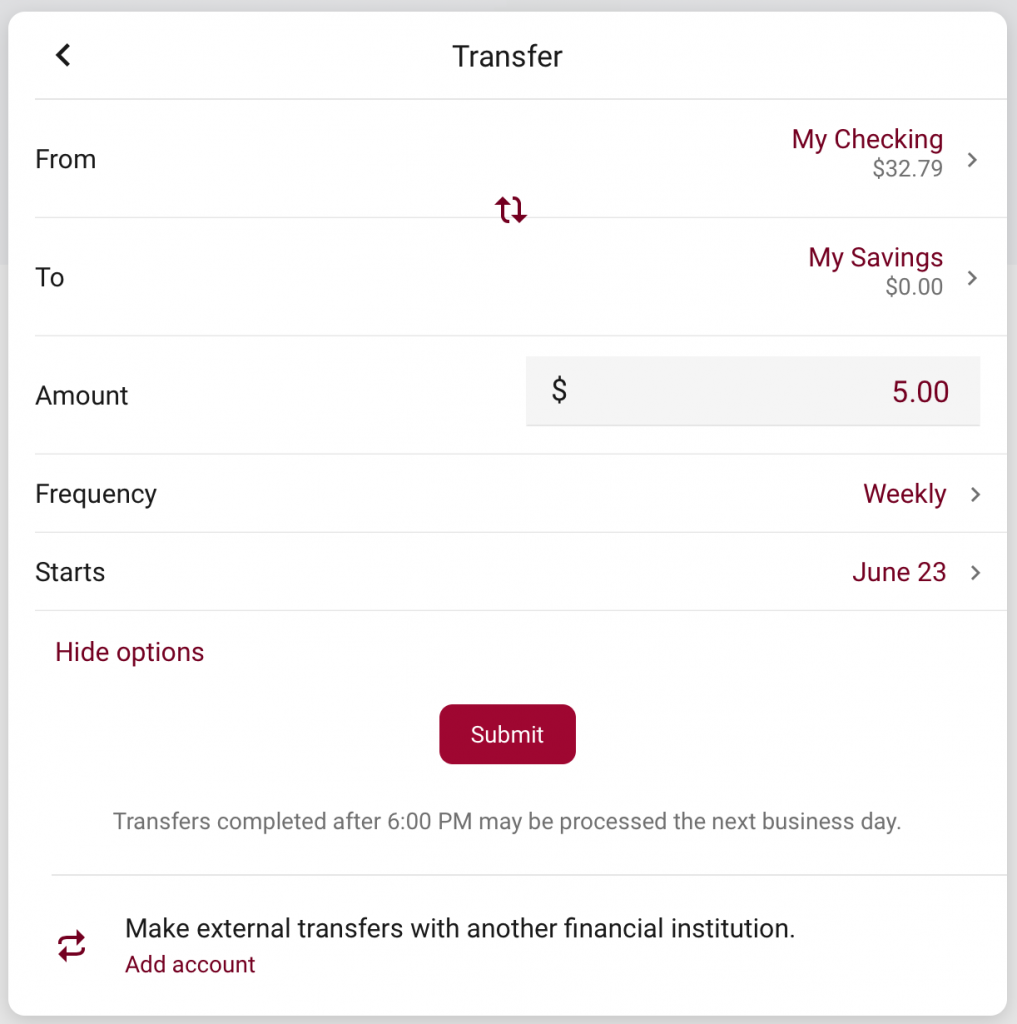
To view the transfers you have already established, view the “Transactions” card on the dashboard, or within each account.

